Every now and then one has to ignore the doomsayers.
Earlier today I downloaded and installed Apple’s new mobile operating system iOS7 on my iPhone (5) and iPad (2). No issues.

Of course, now I’m reading about a worldwide internet traffic spike and terrible delays and Apple’s servers being ‘slammed’ and yada yada … There was a while there when my devices couldn’t get a straight answer from the App Store about which of their apps needed updating. But that’s no big thang, is it?
It works. And the new look/functionality is growing on me.
– P

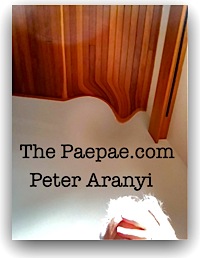
Been using it for a week now.
Bit different to the BETA which I could only handle for 2 weeks before downgrading back to IO6 that’s fine that’s what BETA’s are for.
But I hate this look its very feminine and there is only really cosmetic changes and these enhancements like date stamps on messages etc are details that should already have been there anyway, its just that Apple have just dropped the ball on earlier.
Disappointing.
Did you bolden the text? Settings>General>Accessibility>Bold Text
And increase the text size. Settings>General>Text Size
That made a difference for me.
I agree that does look better.
Thanks for the tip.
Here’s an iOS7 ‘tutorial’ from Jonathan Mann, the guy who did the iPhone 4 ‘Antennagate’ song, remember?: http://www.thepaepae.com/if-you-dont-want-an-iphone-4/8024/
I can’t work out why the mail icon is now telling me that i have 3571 new emails. I hate having a big red number like that above the little envelope on my screen but i can’t work out how to get rid of it without deleting all my emails.
I have 14 unread from ages ago that i can’t be bothered finding (or reading).
Other than that – i like it.
Yes, I had that too as you can see in the screenshot. I think the new version is more accurate about the unread count of messages still in your inbox/on the server.
To fix: click on ‘Edit’ on top right in messages list, then ‘Mark All’ bottom left, then ‘Mark as Read’
I actually did it in the OSX Mail App, which could see all the unread messages — but those are instructions for the phone app … Let me know how you get on.
When I got to edit, mark all, I only have the options of “flag” or “mark as unread”. What am I doing wrong?
Jeff,
Perhaps all your ‘unread’ messages are further back than than the 50(?) downloaded on your phone?
If you don’t see this:
http://www.thepaepae.com/wp-uploads/2013/09/mark-all-mail.png
It may be that the unread message count (and red badge) is referring to messages on the server that are not being displayed on your phone.
As I said, I used the OSX Mail app to tidy mine up — select all unread, then marked them as read.
Is that an option for you?
– P
Yep. I had already tried your suggestion Peter and it made no difference. Actually that is wrong – it made the number go down by like 50 at a time, but with nearly 4000 there was no way i was going to sit there and doing that all day long just to get rid of the red notification.
My unread emails were all from at least a year ago – some dating back to 2010.
Funny thing happened today though. The red notification just disappeared all on it’s own.
Weird.
4000! (Wow, Im guessing you’re using a POP mail server rather than IMAP. The advantage of IMPA is the ‘read state’ of your messages is logged between devices — whereas POP isn’t able to do that.
I’d say your ‘instruction’ to mark them all as read took a while to work its way through the system. Nice job.
– P